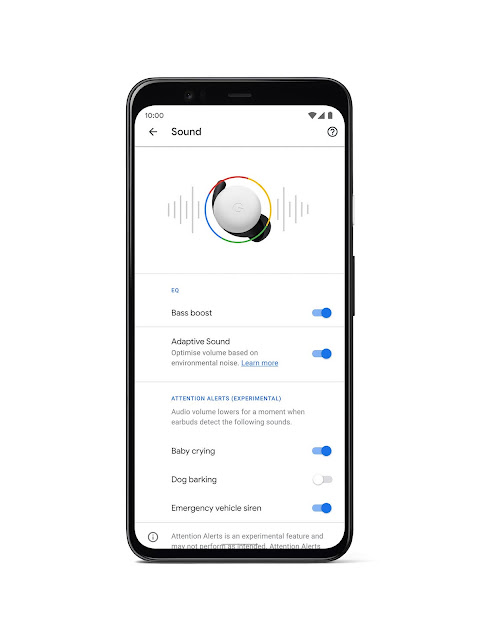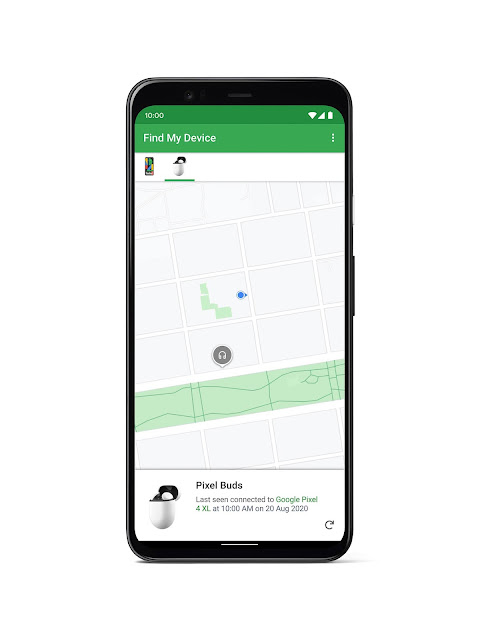Boost your bass and share your sounds, with Pixel Buds
Today, we’re dropping new features for Pixel Buds to help you customise your sound experience, find your earbuds more easily if you misplace them and get more done with your earbuds—including an experimental feature that alerts you to what's going on around you even when you have your Pixel Buds in.
Personalise your audio experience
When Pixel Buds launched earlier this year, we heard people wanted more control and customisation over their audio experience. So today, we’re introducing bass boost1 and sharing detection1 to give you more options to use Pixel Buds in a way that’s unique to you. You can enhance your bass directly in the Pixel Buds settings, and if you decide to share one of your earbuds with someone, you no longer have to sacrifice your volume preferences thanks to sharing detection. When on, sharing detection automatically detects when you're sharing an earbud with someone and you can both individually swipe on your respective earbud to control your own volume. So whether you’re listening to music or watching a movie with a friend, you can seamlessly share your Pixel Buds.
Translate, transcribe and transform your conversations
Building on the helpfulness of Pixel Buds’ conversation mode translate feature, which helps when you’re talking back and forth with another person, the new transcribe mode lets you follow along by reading the translated speech directly into your ear, helping you understand the gist of what’s being said during longer listening experiences. Launching initially for French, German, Italian and Spanish speakers to translate English speech, transcribe mode can help you stay present in the moment and focus on the person speaking. Transcribe mode works best in a quiet environment where one person is speaking at a time. For example, simply say “Hey Google, aiutami a capire l’inglese”2 to start listening, and optionally follow along on your phone screen to see the translated transcript.
More helpful features
If your dog barks, baby cries or an emergency vehicle drives by with sirens ringing, Attention Alerts3—an experimental feature that notifies you of important things happening around you—lowers the volume of your content momentarily to alert you to what’s going on.
We launched ring my earbuds earlier this year so you can hear where your Pixel Buds are if you’ve misplaced them. Now, you can see them too. We’ve added an update to Find My Device4 that will show you the last known location of your Pixel Buds on a map even when they’re no longer connected to your Android phone.
Ask Google Assistant
Google Assistant on Pixel Buds is becoming even more helpful by allowing you to do more with your earbuds while on the go. Now, you can ask Google to turn touch controls on and off, so you don’t have to worry about accidentally triggering them. Just say, “Hey Google, turn off touch controls”5 or adjust settings in the Pixel Buds app. And you can now ask Google Assistant to help check your battery life by saying "Hey Google, what's the battery level on my earbuds?”5
All of this begins rolling out today to Pixel Buds users. To learn more, head to the help center.
1 Requires a device running Android 6.0 or newer.
2 Requires an Assistant-enabled Android 6.0+ device, a Google Account and an Internet connection. Data rates may apply. Transcribe mode translates from English to Spanish, German, French and Italian. Translation is not instantaneous. For available languages and minimum requirements, go to g.co/pixelbuds/help.
3 Requires a device running Android 6.0 or newer. Attention Alerts may not detect all instances of supported alerts, and similar sounds may be mistaken for alerts. Attention Alerts should not be relied upon in circumstances that have potentially serious consequences, such as when personal injury or property damage may result.
4 Requires Google Pixel Buds paired with Fast Pair to a phone running Android 6.0 or newer, with location history enabled.
5 Requires an Assistant-enabled Android 6.0+ device, a Google Account and an Internet connection. Data rates may apply. For available languages and minimum requirements, go to g.co/pixelbuds/help.